[開箱] Kingston金士頓 HyperX SSD 120GB
砂之力好讀版
http://www.xfastest.com/viewthread.php?tid=64303&fromuid=38227
==============================================================================
Kingston在今(2011)年6月的Computex Taipei展覽中首度發表
支援SASA 6Gb/s高速介面的HyperX SSD
主打搭配SandForce-2281這顆高性能Flash控制晶片,以達成優異的讀寫性能
如今終於正式在通路市場中鋪貨,讓我們來看看它的表現吧!
包裝
外盒正面印有產品照片,背景則是金士頓的紅人頭
http://picx.xfastest.com/elvis/SSD/Kingston/HyperX/01.jpg
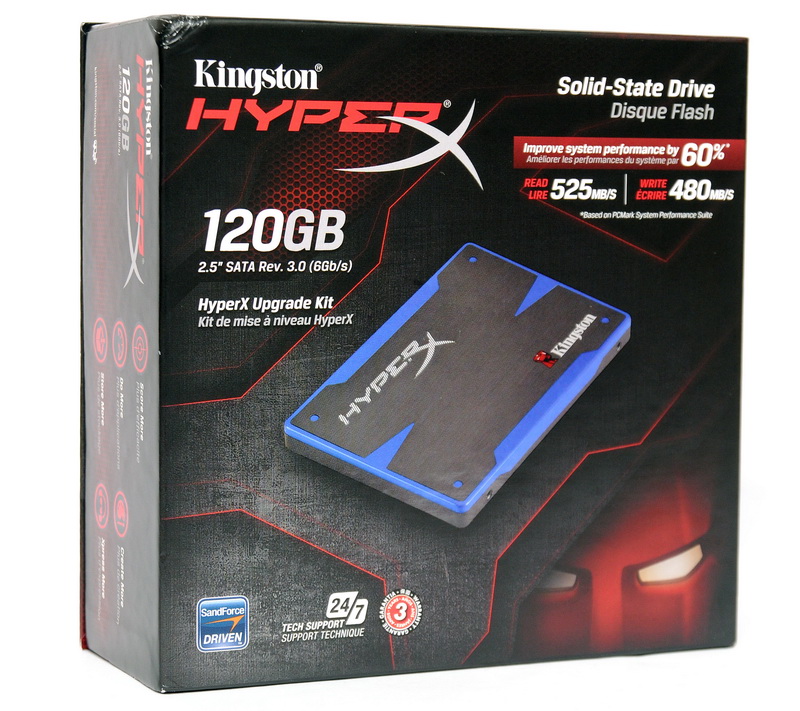
左下角有著SandForce的Logo代表這顆SSD所擁有的威力來自於此控制晶片
右上角則有標明最大讀寫速率
外盒背面則是印上產品說明與配件表
http://picx.xfastest.com/elvis/SSD/Kingston/HyperX/02.jpg


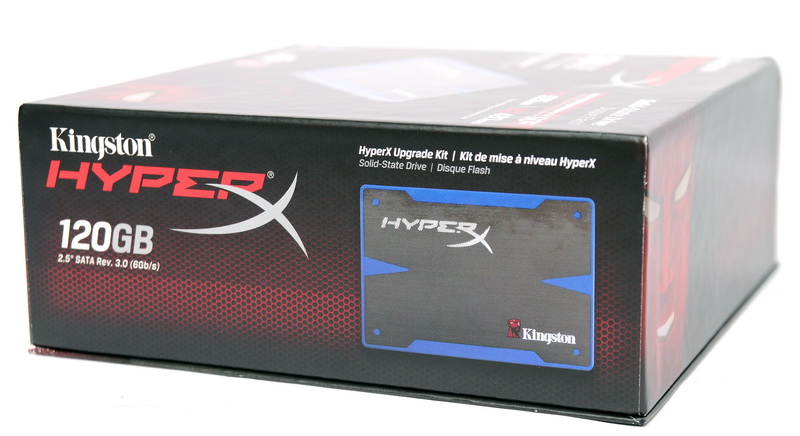


SSD本體放置於海綿軟墊中央
http://picx.xfastest.com/elvis/SSD/Kingston/HyperX/07.jpg

配件一覽
SSD升級軟體光碟
http://picx.xfastest.com/elvis/SSD/Kingston/HyperX/08.jpg



USB 2.0外接盒與線材、SATA 6Gb/s訊號線
USB 2.0外接盒本體
http://picx.xfastest.com/elvis/SSD/Kingston/HyperX/11.jpg

塑膠材質,表層髮絲紋處理提升不少質感
本體接口為mini-USB介面
http://picx.xfastest.com/elvis/SSD/Kingston/HyperX/12.jpg

旁邊是電源/讀寫指示LED燈號
外接盒開關
http://picx.xfastest.com/elvis/SSD/Kingston/HyperX/13.jpg



這個外接盒主要的功用就是提供筆記型電腦內部升級成SSD之後可以善加利用換下來的
2.5"硬碟
桌上型電腦安裝套件
http://picx.xfastest.com/elvis/SSD/Kingston/HyperX/16.jpg

海綿墊材還頗具巧思的割出了一個X字樣
2.5"轉3.5"轉接架
http://picx.xfastest.com/elvis/SSD/Kingston/HyperX/17.jpg

2種不同的螺絲分別對應將SSD固定在轉接架上用與轉接架固定在機殼內部用
SSD固定後的模樣
http://picx.xfastest.com/elvis/SSD/Kingston/HyperX/18.jpg


上蓋為塑膠材質(藍色部分),表層貼上鋁片
左上角有著HyperX的銘刻,右下角印上Kingston與紅人頭Logo
浮凸的HyperX字體
http://picx.xfastest.com/elvis/SSD/Kingston/HyperX/21.jpg



旁邊還有4 Pin的接腳,應該是提供韌體更新用
底部標籤
http://picx.xfastest.com/elvis/SSD/Kingston/HyperX/23.jpg



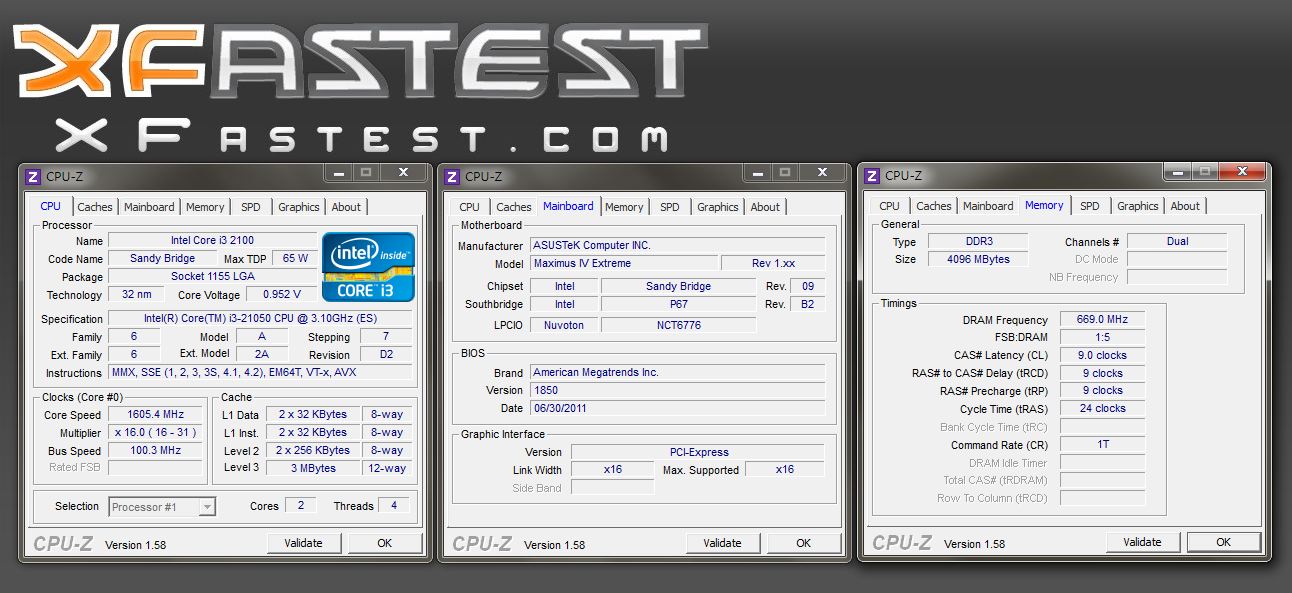
CPU: Intel Core i3-2100
Thermal Compound: Antec Formula 7
MB: ASUS ROG Maximus IV Extreme
RAM: Kingston HyperX T1 DDR3
Graphic: Calibre X520
Storage: Kingston HyperX SSD 120GB
PSU: Antec TPQ-1200W OC
效能實測
CrystalDiskInfo 4.0.2
http://picx.xfastest.com/elvis/SSD/Kingston/HyperX/CDI.jpg

AS SSD Benchmark 1.6.4194.30325
傳輸速率
http://picx.xfastest.com/elvis/SSD/Kingston/HyperX/AS1.jpg
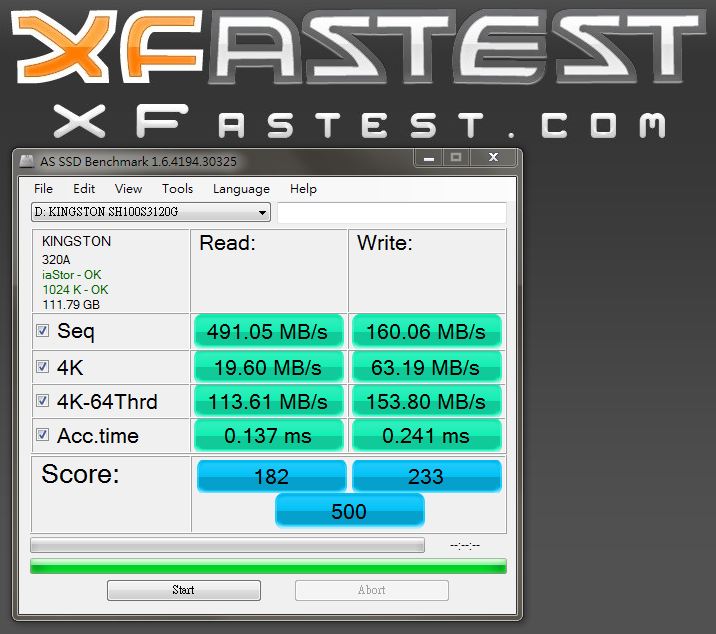
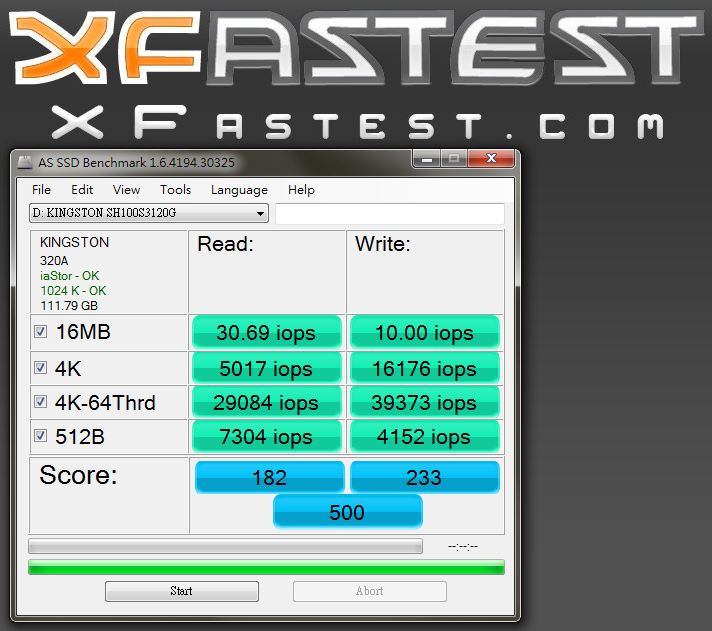
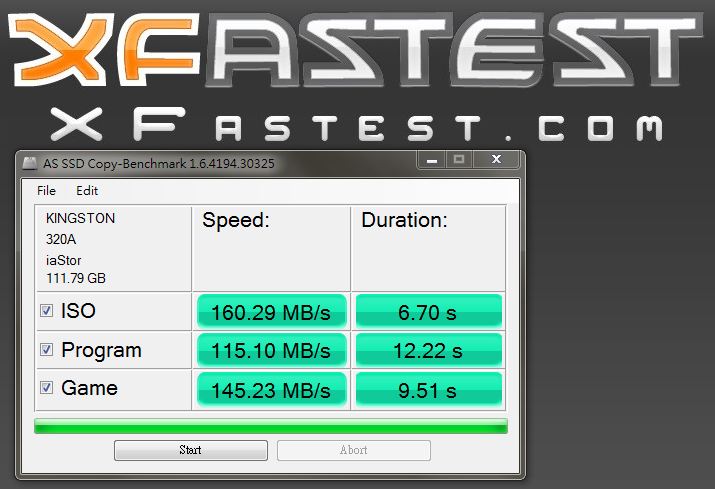
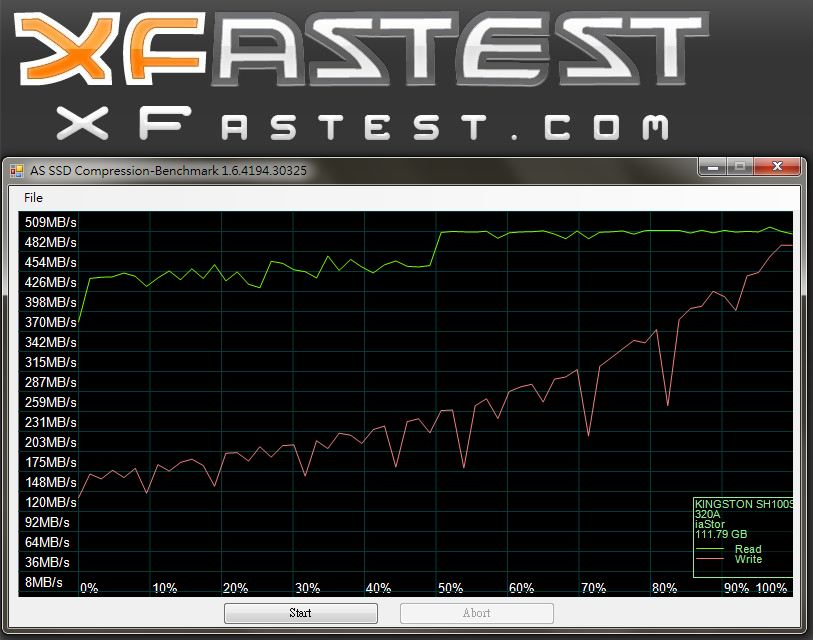
CrystalDiskMark 3.0.1
http://picx.xfastest.com/elvis/SSD/Kingston/HyperX/CDM.jpg
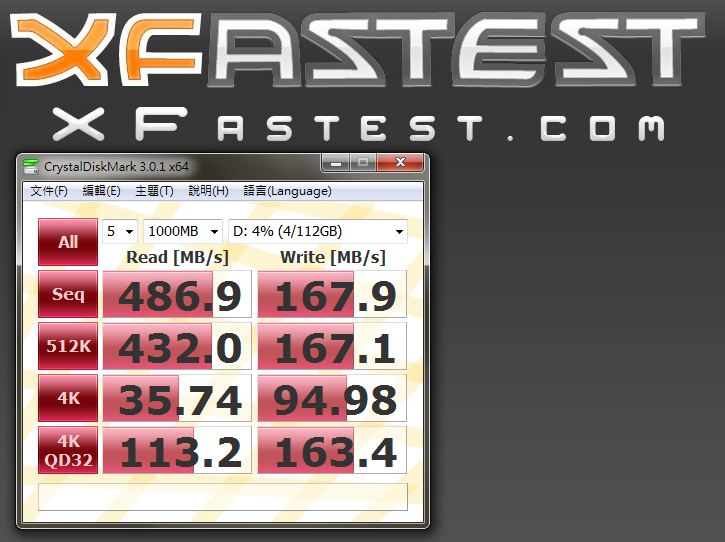
ATTO Disk Benchmark 2.4.7
http://picx.xfastest.com/elvis/SSD/Kingston/HyperX/ATTO.jpg
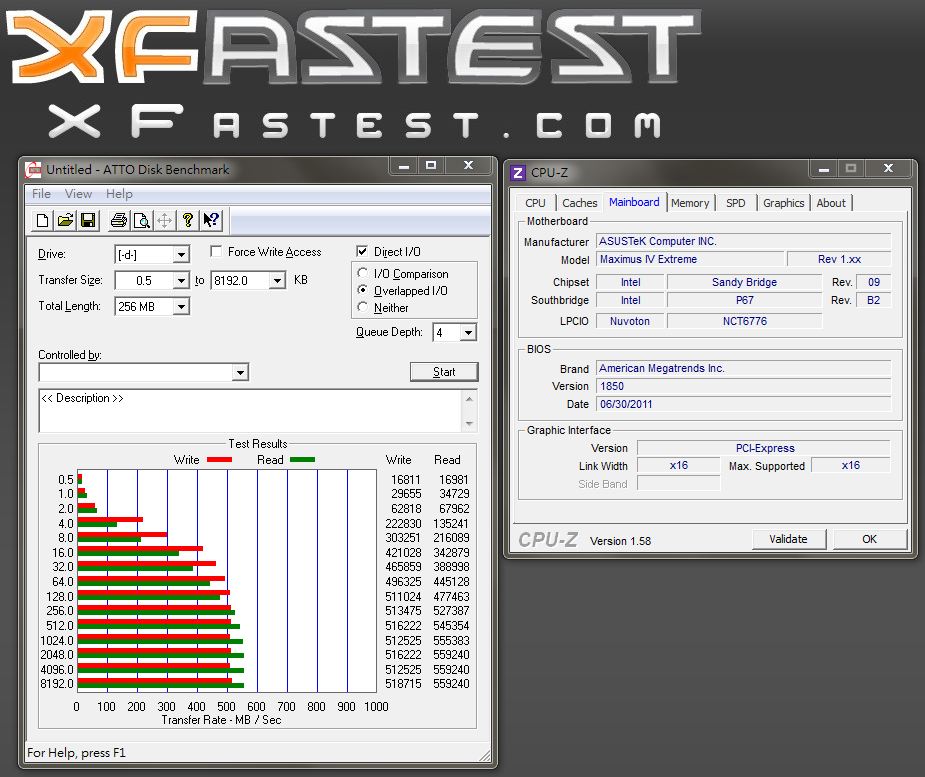
試用心得
真的快,好厲害! 果然沒有辜負HyperX這個代表優異性能的稱號!
以ATTO來看線性讀寫的速率都有超過官方標示的水準。
配件方面無論是工具還是套件的豐富程度幾乎是其他廠商無法比擬的,
再配上金士頓優質的保固服務,可說是相當值得入手的好產品。
以上提供大家做為選購時的參考,感謝你的收看!
--
推
08/10 19:09,
08/10 19:09
--
※ 發信站: 批踢踢實業坊(ptt.cc)
◆ From: 220.133.46.24
推
08/17 02:26, , 1F
08/17 02:26, 1F
推
08/17 02:41, , 2F
08/17 02:41, 2F
推
08/17 02:43, , 3F
08/17 02:43, 3F
推
08/17 02:49, , 4F
08/17 02:49, 4F
推
08/17 03:06, , 5F
08/17 03:06, 5F
推
08/17 05:25, , 6F
08/17 05:25, 6F
推
08/17 05:52, , 7F
08/17 05:52, 7F
推
08/17 06:15, , 8F
08/17 06:15, 8F
推
08/17 07:36, , 9F
08/17 07:36, 9F
→
08/17 08:05, , 10F
08/17 08:05, 10F
推
08/17 09:18, , 11F
08/17 09:18, 11F
推
08/17 09:21, , 12F
08/17 09:21, 12F
推
08/17 09:39, , 13F
08/17 09:39, 13F
推
08/17 10:09, , 14F
08/17 10:09, 14F
推
08/17 10:10, , 15F
08/17 10:10, 15F
推
08/17 10:12, , 16F
08/17 10:12, 16F
→
08/17 10:13, , 17F
08/17 10:13, 17F
→
08/17 10:13, , 18F
08/17 10:13, 18F
推
08/17 11:03, , 19F
08/17 11:03, 19F
→
08/17 11:31, , 20F
08/17 11:31, 20F
※ ChangElvis:轉錄至看板 Storage_Zone 08/17 20:34
推
08/18 08:23, , 21F
08/18 08:23, 21F