[開箱] Kingston HyperX Genesis 2133MHz 2GB X 4
link : http://goo.gl/ovWAG
記憶體似乎已經變成單條4G的天下了, 而單條2G似乎也要跟著當年單條1G的模式, 漸漸的
被市場淘汰了嗎 ?
但對於超頻性能比較好一些的記憶體, 普遍來說都還在2G x 2的守備範圍內, 比較特別的
顆粒才能夠做到2000MHz單條4G, 我似乎也玩過的樣子…XD. 不管如何, 一般組裝電腦還
是選擇1333MHz應該就足以使用.
最近收到了一組Kingston特別針對P67晶片組而生產的記憶體 – Kingston HyperX
Genesis 2133MHz CL9-10-9. 這組跟過去的Kingston的色系有很大的不同之處, 這組採用
了灰色的散熱片, 有別於以往的藍色(T1)、黑色(H20)、綠色(LoVo).
http://pic.xfastest.com/pertonas/G2133/1.jpg

KHX2133C9 – Kingston HyperX 2133MHz CL 9-10-9.
http://pic.xfastest.com/pertonas/G2133/2.jpg

灰色的散熱片, 也在上方進行開孔, 似乎有助於散熱器.
http://pic.xfastest.com/pertonas/G2133/3.jpg
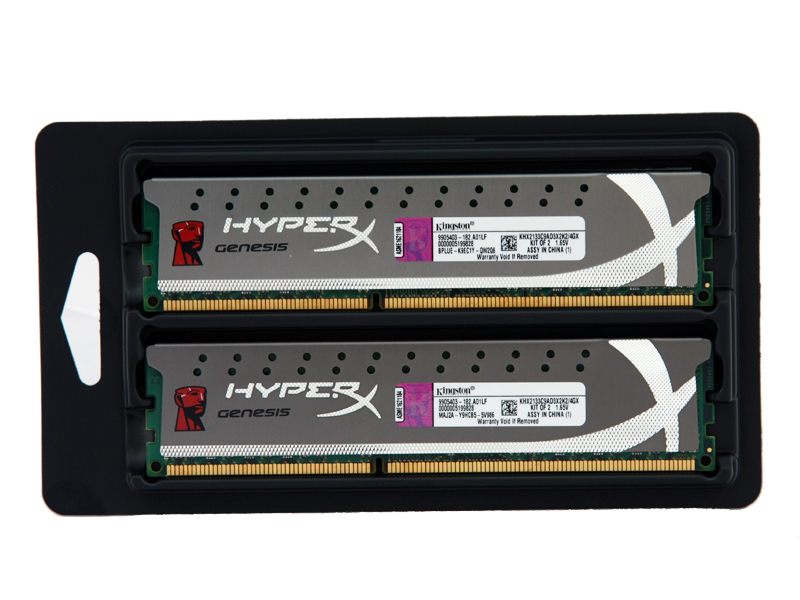
HyperX Genesis系列.
http://pic.xfastest.com/pertonas/G2133/4.jpg

兩面的字樣是有所差異的, 一面印有Genesis, 一面則沒有.
http://pic.xfastest.com/pertonas/G2133/6.jpg

手中的Kingston記憶體. 包含了之前在玩LN2掛掉之後, 送修回來的HyperX T1 2250MHz.
http://pic.xfastest.com/pertonas/G2133/7.jpg

簡單測試一下HyperX Genesis 2133MHz的數據提供大家參考看看. 不過既然針對的是
P67, 那麼就用ASUS的Maximus IV Extreme來搭配吧, 但如果只是4G, 那似乎有點弱, 所
以我們就看看HyperX Genesis 2133MHz 2G x 4吧.
http://pic.xfastest.com/pertonas/G2133/8.jpg

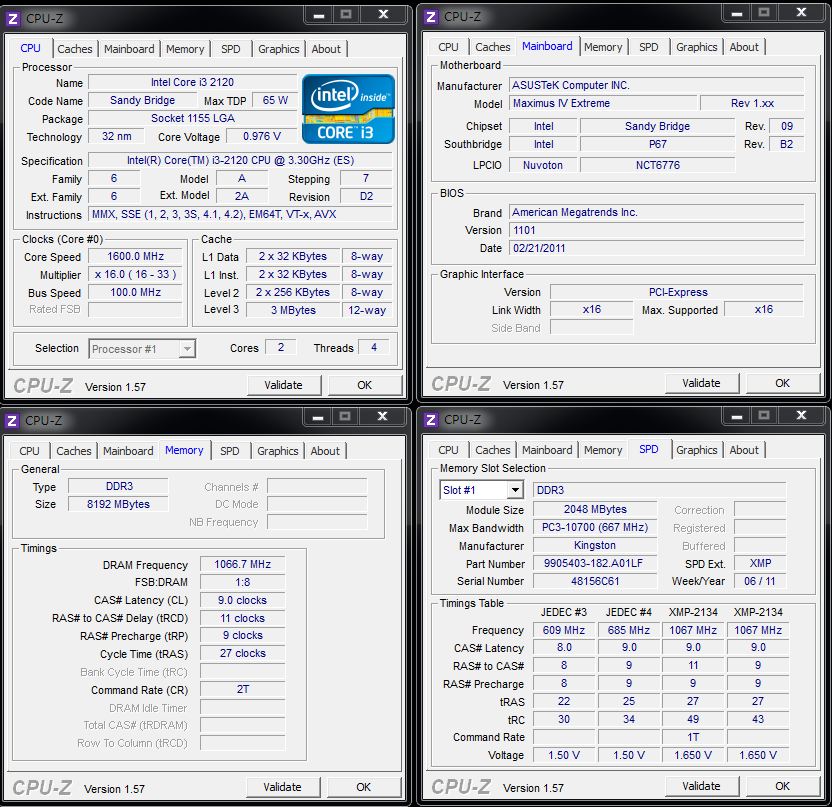
一連串的數據讓大家參考看看.
AIDA64 EXTREME 1.60針對記憶體的部分.
Read
http://pic.xfastest.com/pertonas/G2133/m1.JPG
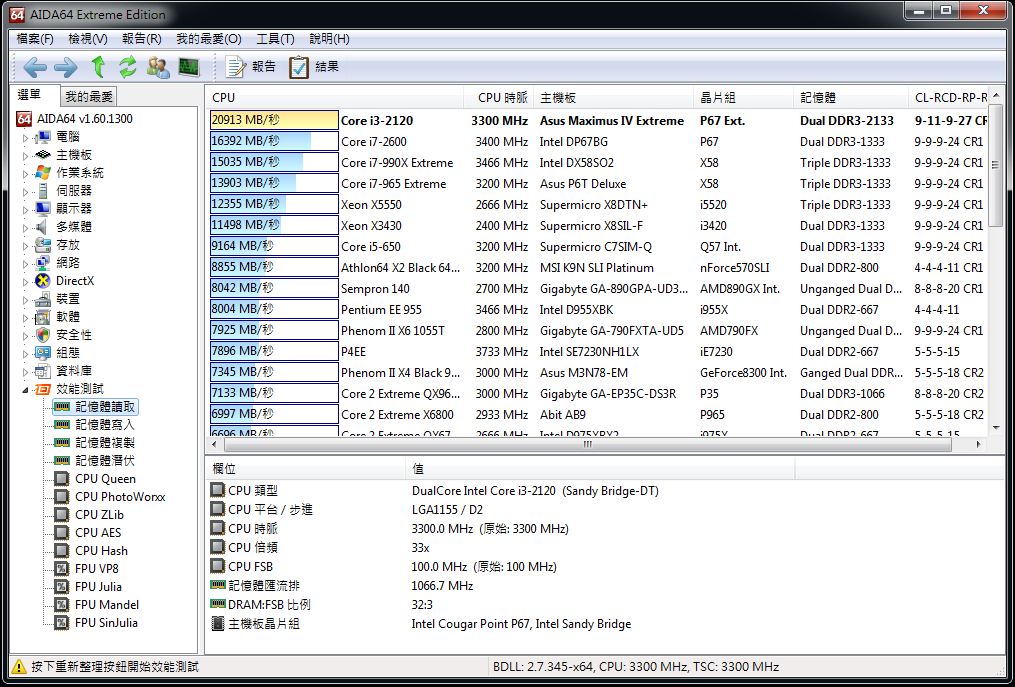
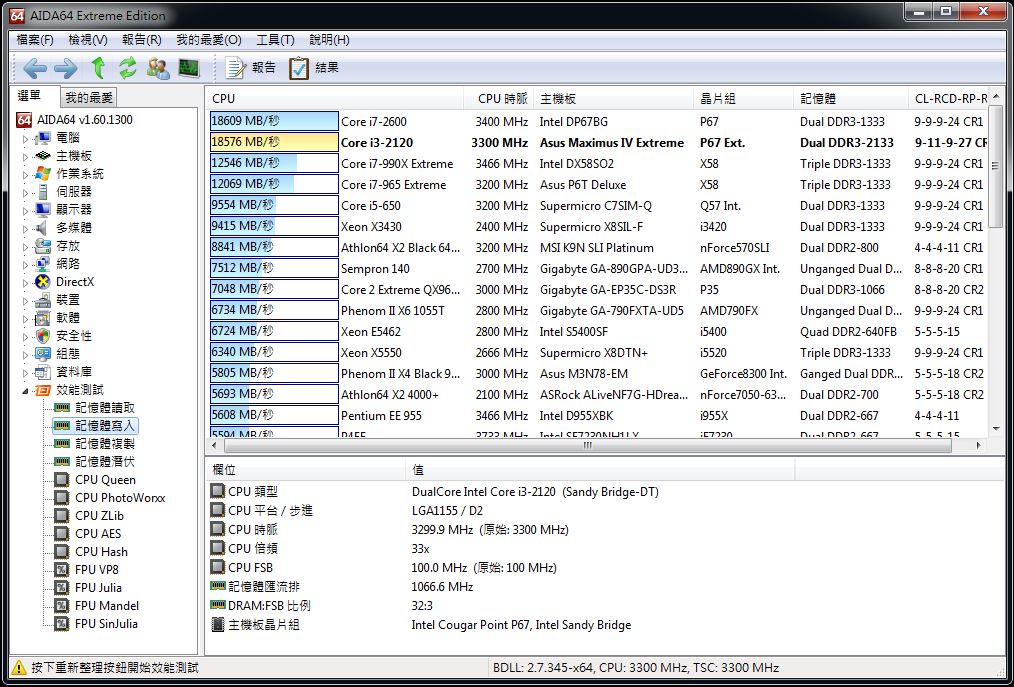
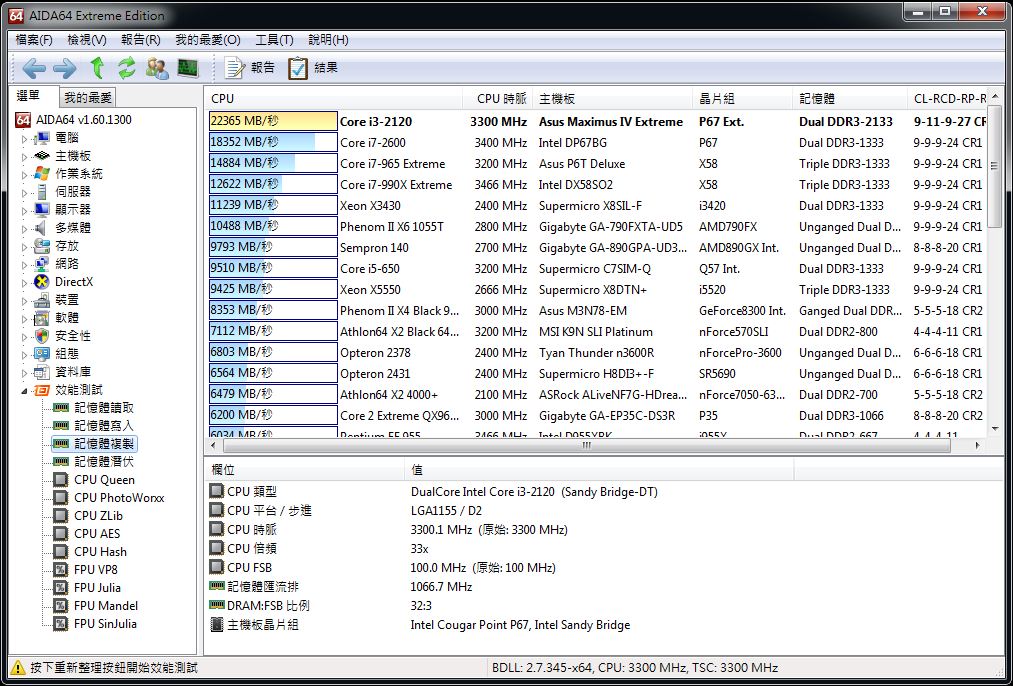
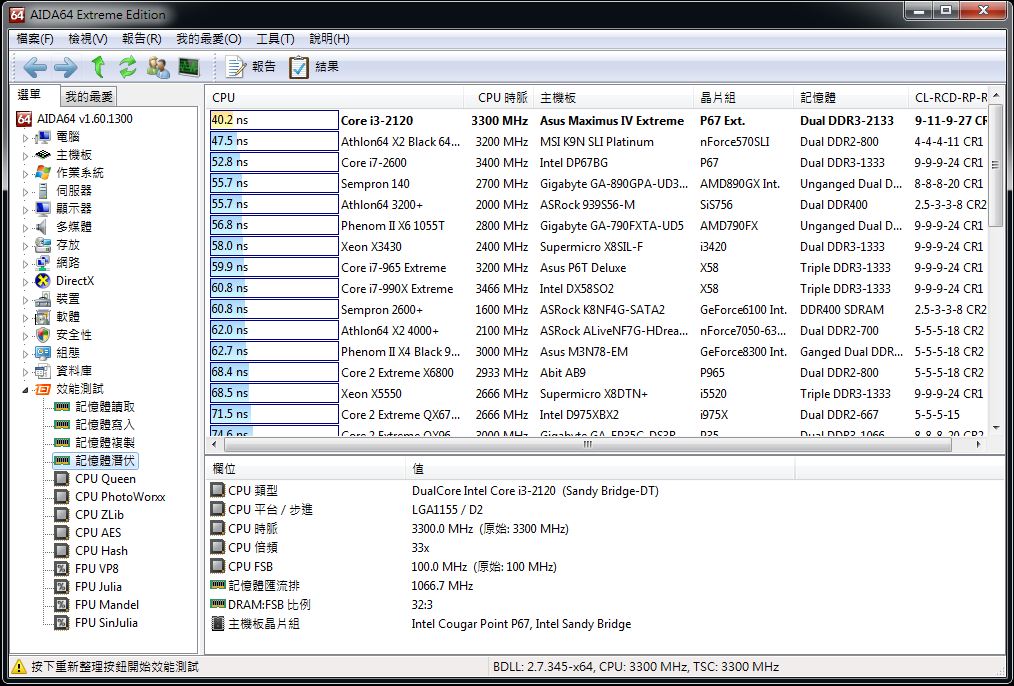
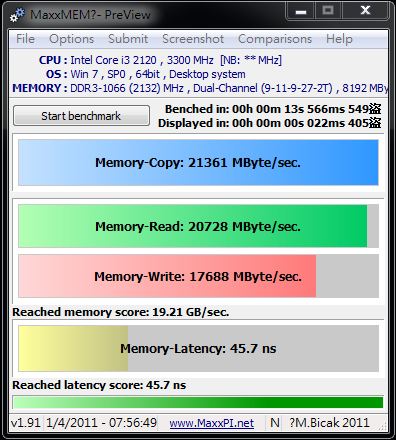
MaxxMem Multi
http://pic.xfastest.com/pertonas/G2133/mem2.JPG
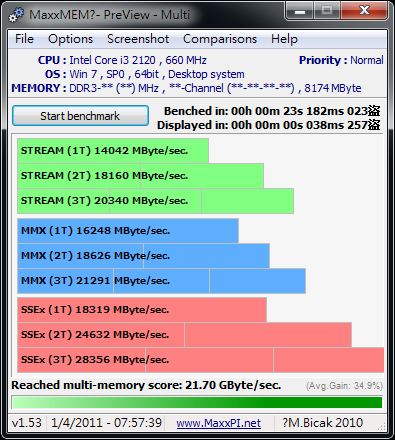
Kingston 2133MHz 2GB x 4 , LinX 0.64 燒機測試.
http://pic.xfastest.com/pertonas/G2133/linx.JPG
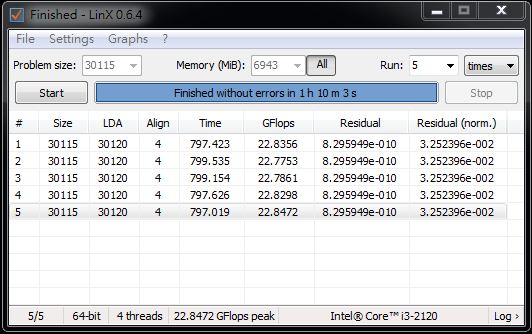
接著來看看殘酷大舞台…1600MHz CL 7-8-7-20 VS 2133MHz CL 9-11-9-27. 這裡比較的
環境下, 都是使用2GB x 2進行.
先看看1600MHz CL7-8-7.
http://pic.xfastest.com/pertonas/G2133/1600_1.JPG
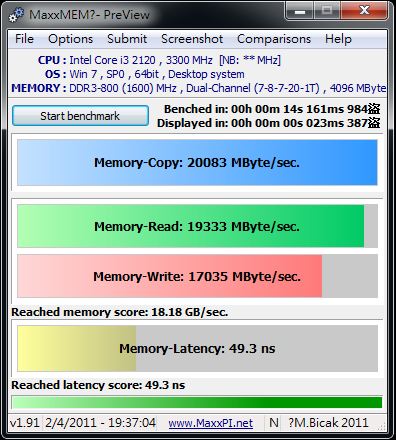
MaxxMem2M – 49.3 ns
http://pic.xfastest.com/pertonas/G2133/1600_2.JPG
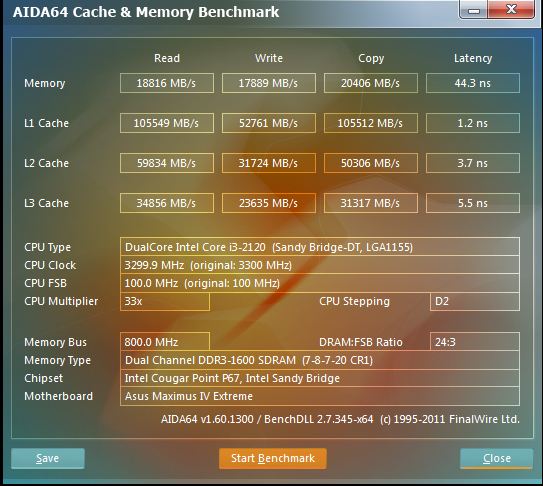
AIDA64 Cache & Memory Benchmark – 44.3 ns.
2133MHz CL9-11-9.
MaxxMem2M – 45.9 ns
http://pic.xfastest.com/pertonas/G2133/2133_1.JPG
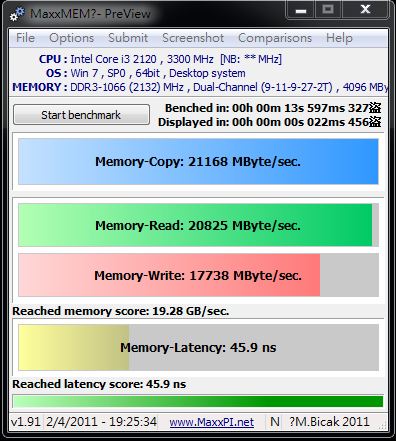
AIDA64 Cache & Memory Benchmark – 40.5 ns.
http://pic.xfastest.com/pertonas/G2133/2133_2.JPG
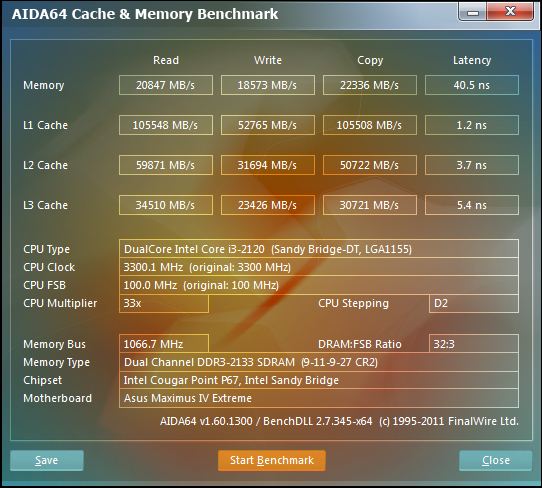
接著再把2133MHz的CL調整成CL 10-11-10.
MaxxMem2M – 46.8 ns
http://pic.xfastest.com/pertonas/G2133/2133_3.JPG
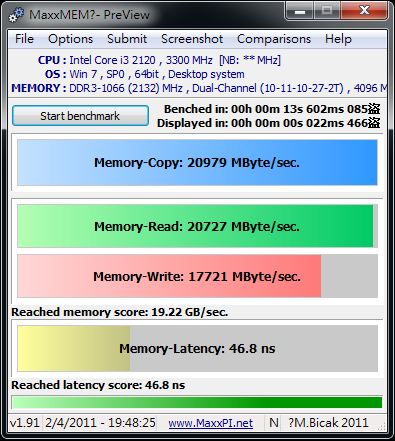
AIDA64 Cache & Memory Benchmark – 41.6 ns.
http://pic.xfastest.com/pertonas/G2133/2133_4.JPG
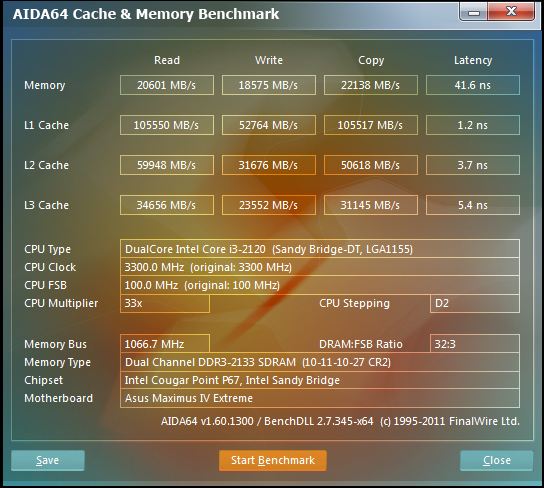
YEAH…不要問我為什麼會這樣, XD…自己算看看吧. 還蠻不錯玩的, 至於超頻性的話…
P67就這個樣子啦, 不要再叫我超上去了.
就這樣.
Kingston HyperX Genesis 2133MHz簡單測試提供大家參考看看, 謝謝收看.
--
※ 發信站: 批踢踢實業坊(ptt.cc)
◆ From: 220.136.188.127
推
04/03 00:07, , 1F
04/03 00:07, 1F
→
04/03 00:09, , 2F
04/03 00:09, 2F
→
04/03 00:10, , 3F
04/03 00:10, 3F
推
04/03 00:11, , 4F
04/03 00:11, 4F
→
04/03 00:11, , 5F
04/03 00:11, 5F
→
04/03 00:13, , 6F
04/03 00:13, 6F
→
04/03 00:13, , 7F
04/03 00:13, 7F
推
04/03 00:14, , 8F
04/03 00:14, 8F
→
04/03 00:14, , 9F
04/03 00:14, 9F
→
04/03 00:14, , 10F
04/03 00:14, 10F
→
04/03 00:14, , 11F
04/03 00:14, 11F
→
04/03 00:15, , 12F
04/03 00:15, 12F
→
04/03 00:16, , 13F
04/03 00:16, 13F
→
04/03 00:17, , 14F
04/03 00:17, 14F
推
04/03 00:17, , 15F
04/03 00:17, 15F
→
04/03 00:18, , 16F
04/03 00:18, 16F
→
04/03 00:18, , 17F
04/03 00:18, 17F
※ 編輯: pertonas 來自: 220.136.188.127 (04/03 00:19)
→
04/03 00:20, , 18F
04/03 00:20, 18F
推
04/03 01:03, , 19F
04/03 01:03, 19F
→
04/03 01:04, , 20F
04/03 01:04, 20F
→
04/03 10:41, , 21F
04/03 10:41, 21F
→
04/04 01:24, , 22F
04/04 01:24, 22F
→
04/04 01:24, , 23F
04/04 01:24, 23F